Cordova is an open-source framework that allows developers to build mobile applications using web technologies such as HTML, CSS, and JavaScript. With Cordova, you can create a single codebase that can be deployed as a native app on multiple platforms, including iOS, Android, and Windows Phone.
Cordova achieves this by using a "webview" component, which is essentially a browser window that runs inside the native app. This webview loads your app's HTML, CSS, and JavaScript code and renders it on the device. The native wrapper around the webview provides access to native device capabilities such as the camera, GPS, and accelerometer through a set of plugins.
One of the main advantages of Cordova is that it allows web developers to leverage their existing skills and knowledge to...
Show More
Cordova is an open-source framework that allows developers to build mobile applications using web technologies such as HTML, CSS, and JavaScript. With Cordova, you can create a single codebase that can be deployed as a native app on multiple platforms, including iOS, Android, and Windows Phone.
Cordova achieves this by using a "webview" component, which is essentially a browser window that runs inside the native app. This webview loads your app's HTML, CSS, and JavaScript code and renders it on the device. The native wrapper around the webview provides access to native device capabilities such as the camera, GPS, and accelerometer through a set of plugins.
One of the main advantages of Cordova is that it allows web developers to leverage their existing skills and knowledge to build mobile apps, without having to learn new programming languages or toolkits. Additionally, Cordova provides a unified development experience across multiple platforms, which can save time and resources compared to developing native apps for each platform separately.
However, Cordova apps may not perform as well as native apps, especially when it comes to graphics-intensive applications or applications that require low-level access to device hardware. Additionally, Cordova apps can be more difficult to debug and troubleshoot, as issues can arise from both the web code and the native wrapper code.
Overall, Cordova can be a good choice for building simple or hybrid mobile applications that don't require the highest level of performance or native capabilities.
The process of developing and deploying a Cordova app typically involves the following steps:
1. Setup: First, you need to install the Cordova CLI (command-line interface) and any required platform SDKs (e.g., Android Studio, Xcode) on your development machine.
2. Create a new project: Next, you create a new Cordova project using the CLI and specify the target platforms (e.g., iOS, Android).
3. Configure the app: You can then configure your app by editing the project's configuration files (e.g., config.xml) to specify app metadata, permissions, and plugins. You can also create your app's user interface using HTML, CSS, and JavaScript.
4. Test the app: Once you have created the app, you can test it using Cordova's built-in emulation tools or by deploying it to a device or simulator. You can also use tools such as Chrome DevTools to debug and troubleshoot your app.
5. Deploy the app: Finally, you can deploy your app to app stores such as Google Play or the App Store by generating platform-specific binaries using the Cordova CLI or a build service such as PhoneGap Build.
The time it takes to develop and deploy a Cordova app can vary depending on factors such as the complexity of the app, the number of platforms being targeted, and the developer's experience with Cordova and the target platforms. Simple apps with basic functionality can be created in a matter of hours or days, while more complex apps may take several weeks or months to complete. Additionally, the process of deploying the app to app stores can take several days or weeks, as the app may need to go through a review process before being approved for distribution.
Show Less



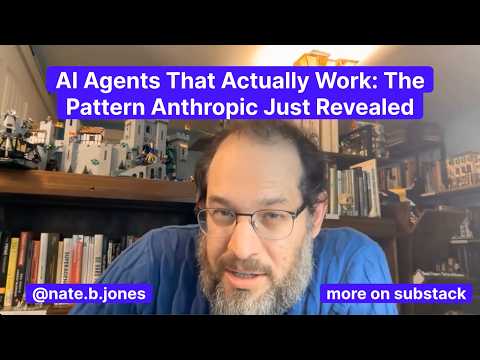


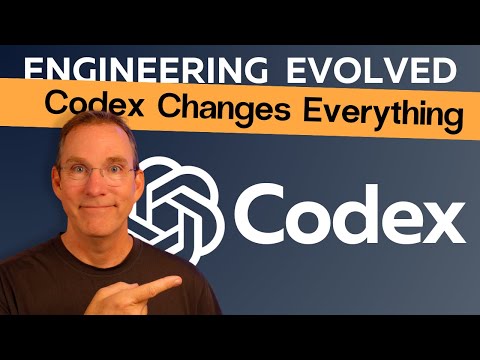
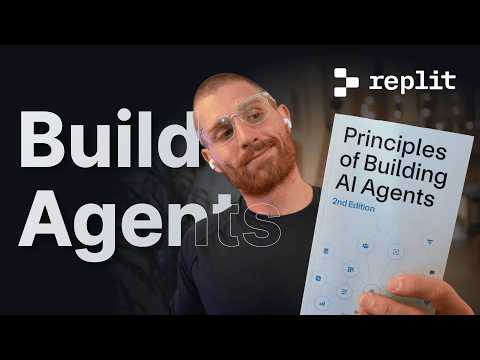

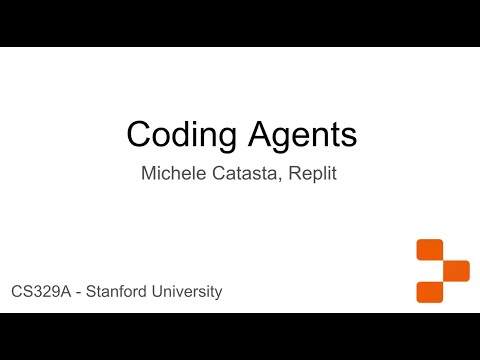



No comments yet. Be the first to comment!