Video
Cursor is a powerful new code editor that makes coding much faster with the help of AI. In this video I will use Cursor and Claude Sonnet 3.5 to build a REAL full stack app ("Survey Mage") from scratch and deploy it.
This realistic hands-on tutorial goes in depth and beyond simple demos you'll often see elsewhere.
I want to show you how you can actually use Cursor in a real-world project (not just as a toy). I implement everything including the UI, server, APIs, database integration, authentication, and deploy the app.
📚 Resources:
- The app I built: https://www.surveymage.com
- Free AI Coding Prompt Guide: https://github.com/VoloBuilds/prompts/blob/main/LearnToCode.md
🔧Tools Used:
- Cursor + Claude Sonnet 3.5
- MERN (Mongo, Express, React, NodeJS)
- Tailwind
-...
0 likes
ChatGPT notes on this Video
Summary: The video titled "How I built a REAL Full Stack App in 5hr using Cursor" demonstrates the process of developing a full-stack application called "Survey Mage" utilizing the AI-powered code editor Cursor and Claude Sonnet 3.5. It provides an in-depth hands-on tutorial covering various aspects of app development, including user interface design, server setup, API integration, and deployment, aimed at illustrating real-world applications of Cursor beyond simple demonstrations.
Cursor is an innovative code editor that leverages artificial intelligence to enhance coding speed and efficiency, making it a valuable tool for developers. The video specifically showcases a full stack approach using the MERN stack (MongoDB, Express.js, React.js, Node.js) alongside other tools such as Tailwind for styling and Firebase Auth for authentication. This tutorial is particularly relevant as AI continues to transform software development practices, with tools like Cursor emerging to support developers in creating complex applications more efficiently.
Keywords: Full Stack Development, AI Coding Tools, Cursor Editor, MERN Stack, Software Deployment
Comments
MORE RESOURCES FROM SOURCE
More from FoundryBase Volo




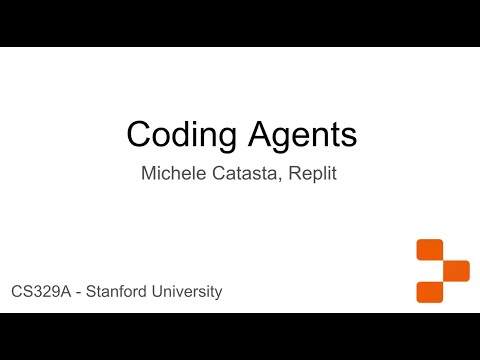
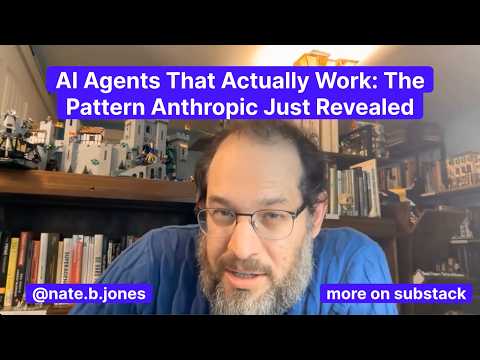


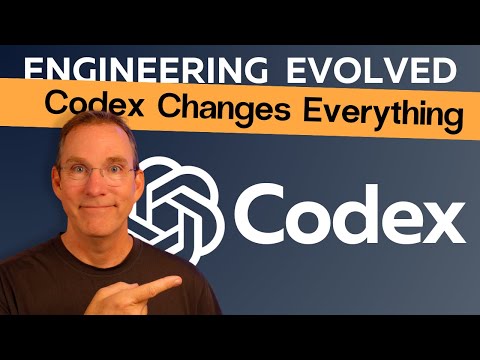
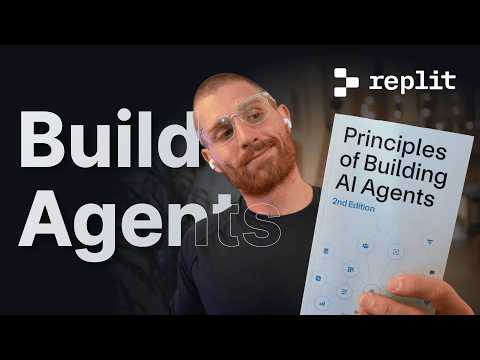




No comments yet. Be the first to comment!