Video
Youtube - Brian Butler
(2020)
CourseChunks.com
A screenshot guide to help you add a collaborator to your Chunk (in CourseChunks.com)
Step1. Click 'Edit'
Step2. Button to 'Add Collaborator'
Step3. Choose person, Save
Step4. They need to accept
0 likes
Comments
MORE RESOURCES FROM SOURCE
More from FoundryBase Youtube - Brian Butler

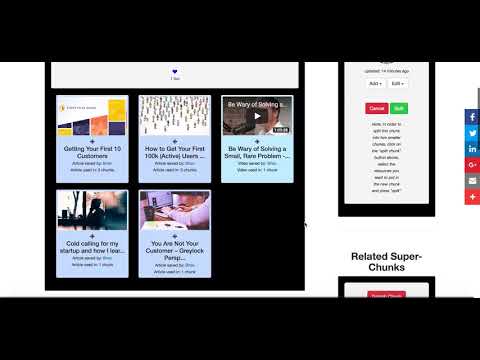


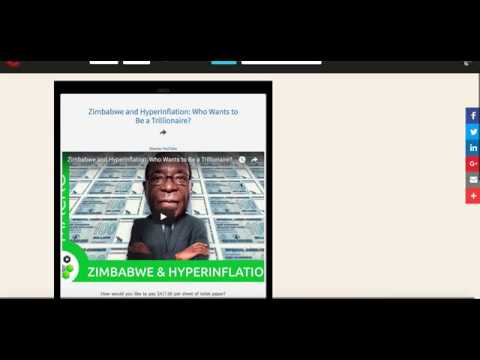










No comments yet. Be the first to comment!